Past Event: Nov 09, 2023
Retrouvez Boxfusion Consulting lors de l’événement Oracle Applications Unlimited Days, en France
1 min read

Author: Amardeep Parmar
4 min read
This series of blog posts give an insight into the major features of the Innovation Pack 2016 (IP2016) release for Oracle Siebel CRM which has recently become available. Central themes for this release are Business Agility, Customer Experience and Industry Innovation. Having had an early insight into the new features, we put them to the test and will share our insights to help you understand what can be achieved.
Part one - 'Simplified Search and Simple Open UI Enhancements'.
Experience IP2016 – To try out Siebel IP2016 in a Boxfusion environment contact us.
With the demise of Siebel High Interactivity, Siebel had made use of the Netscape Plugin Application Programming Interface. However this interface is becoming increasingly unsupported by major browsers, although it was used to allow Siebel to interact with other programs on the user's machine.
In order to maintain the functionality of these features, Oracle has developed an alternative structure. The features now come in the form of the Desktop Integration Siebel Agent (DISA) and Siebel Outlook Drag and Drop (SODD). We discuss the features below and we also encourage you to get in touch with us at any time if you would like to find out more.
DISA is a suite of features for Siebel that rely on the host computer being able to communicate with the application.
The suite can be split into four segments:
Oracle provide detailed instructions on how to install DISA with screenshots. Please refer to Document 2107511.1 on My Oracle Support. The process is quick and we didn’t encounter any unexpected issues.
This is the return of a popular High Interactivity feature. It can be set up such that when a user presses F9 in the Siebel Application, an email is opened in Outlook with the 'subject to', 'cc' and 'bcc' fields autofilled with relevant information from the page.
A very common challenge for our clients over the last few years related to the changes Open UI brought to the way users open and edit attachments in Siebel. To address this, we previously implemented a solution to support the old HI (ActiveX enabled) functionality and we shared our expertise in this blog from 2014.
Now with IP2016, this new feature again allows users to make changes to documents saved on the Siebel file server by simply opening them in the Siebel Application. When a user clicks on an attachment in the Siebel application, they are now given the additional option to edit.
Upon clicking this button, the file is opened as long as there is there is an appropriate application on the user’s computer.
The user can save and close the document. The file is automatically updated in the Siebel file system.
If the user attempts to close the Siebel pop up before closing the document they are faced with a warning message to prevent their changes being lost.
The Siebel Outlook Drag and Drop is not to be confused with the Outlook related features in DISA. They are completely independent of each other, one isn’t reliant on the other to function.
The purpose of the SODD is to bring a much loved feature of Siebel High Interactivity to Siebel Open UI. Our clients tell us that they missed the ability to drag and drop emails and email attachments from Outlook into Siebel.
The installation is very simple: Run the ‘Outlook Add-in for Siebel.exe’. Then follow Figures 4-7 below:
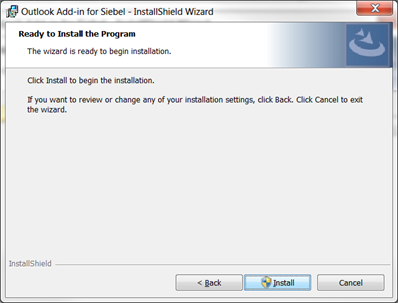
From within outlook the drag and drop facility is exactly what it says on the tin.
DISA and SODD are very useful as a future proof way to interact with other programmes on a user's computer. Every company has its own use cases for this but commonly there are internally created programmes which share data with Siebel and these tools shave precious time off having to manually transfer information.
Boxfusion Consulting are an Oracle Platinum Partner and recognised by Oracle as Specialised in the implementation of Oracle Siebel CRM. If you would like to hear more about how Oracle Siebel CRM might be used to help your business, or how Boxfusion can help you gain more intelligence from your data, give us a call on +44 203 283 4315 or contact us.
1 min read
6 min read
4 min read