Upcoming Event: Mar 24, 2026
Join us at Oracle AI World Tour London 2026
1 min read

Author: Sérgio Valério
5 min read
Here’s a scenario! Your company just went live with a new customer portal, all project stages are successfully completed, and you feel you've ticked all the right boxes. Results come in and despite what you believe is a great intuitive design, the adoption is poor.
What went wrong? Google Analytics tells you about successful goal completion but what happened to those that decided not to use the portal's functionality? Bounce rate is high, but why are those users bouncing? How can you improve that experience to drive use and adoption?
While tools like Google Analytics are great, they only show you a high-level view of user activity and fall short of representing the ‘why’ of user actions. So today we are breaking down five features of other analytics tools that can help you understand your customers' online behaviour, optimise the experience, and eventually increase use and adoption.
1. Session Recordings
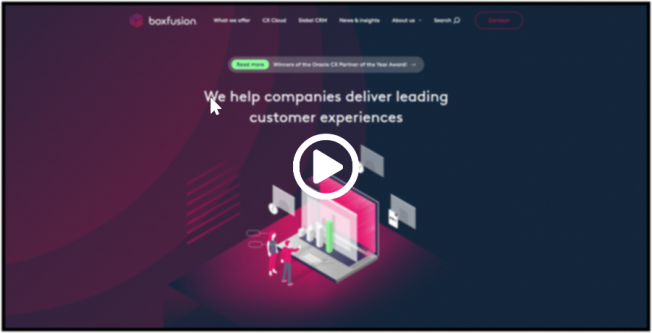
The biggest enemies of good customer experience are assumptions of what users will find useful or challenging. Get past the guesswork by easily tracking a user's activity and identify the issues that cause them to drop out or hesitate.
As the name implies, this feature anonymously records individual user sessions on a portal or website, covering everything from movement and swiping to typing and clicking. Session Recordings are great to get a clear visual understanding of an individual user’s journey through your pages and identify errors and hiccups within that journey.
2 - Heat Maps
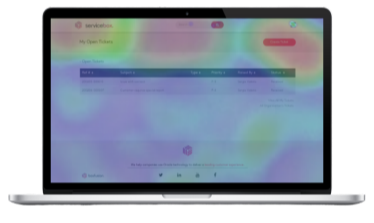
Heat maps fill the gaps of Session Recordings by generating a colour-coded representation of user behaviour on a portal or website, aggregated across many users and sessions. This can be a game-changer for helping you understand the critical behaviour that sits behind your bounce rates and other statistics.
CMSA (Clicks, Movement, Scroll, Attention) maps give you a heat-map representation of your individual portal pages, showing where users click, where they move the mouse, where they scroll down to, and where they pay the most attention.
These help you understand navigation patterns, as well as the pages and sections on which users focus the most. In turn, this enables you to adapt content structure and functionality to be more intuitive and accessible to all types of users. As an example, pages with too much scroll-able content might mean the user is not navigating all the way down, which may mean that content your business might consider to be most important is being completely missed.
Among other things, these insights can help you determine how to prioritise content, where to place clickable elements, and how to enable a clear and consistent user journey for your customers.
3 - User Feedback
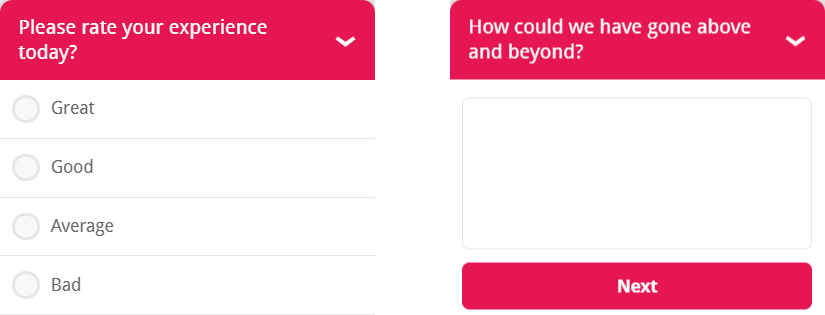
Analytics data does not always uncover the reason behind user experience, in terms of what’s helping, irritating or confusing customers visiting your portal. However, you can get to the bottom of your users' experience issues by empowering them with feedback and form functionalities on your portal itself.
This enables the collation of user feedback at the point of use and avoids sending huge complex forms to users by email (asking questions on something they will no longer remember). As a result, you gain insight into what your users are thinking and feeling immediately after they've completed or abandoned an interaction on your portal, helping you to take actions that will support an improved user experience.
4 - Error Tracking

There is a reason errors are called bugs - most of the time they are small and hard to see. It is critical to avoid user frustration on completing a task on a customer portal, as one bad experience might be enough to drive them away, never to try your online service channel again.
An Error Tracking feature monitors your users' sessions and pinpoints the exact location of issues (e.g. JavaScript issues on form submission) and how they can be replicated. This significantly reduces the time required to identify (and therefore fix) portal errors that are impacting your users' experience and destroying adoption.
5 - Abandonment Tracking
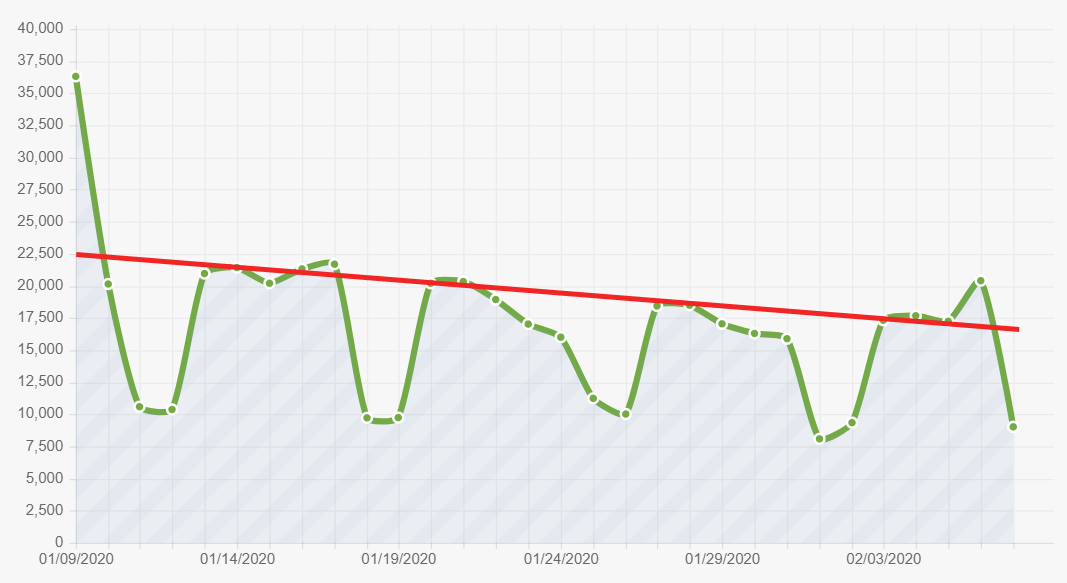
The Abandonment Tracking feature can help you understand why users are abandoning conversion points (which in the case of a customer portal can mean form submission, or it could mean a purchase process), as well as understanding which forms work better and why.
This feature provides information on low-level detail, such as how much time visitors spent on each field in a form, how often a field is left blank, and what percentage of visitors changed their input to a particular field. This enables you to quickly identify where problems exist, and make changes to help users complete the process more easily and more consistently.
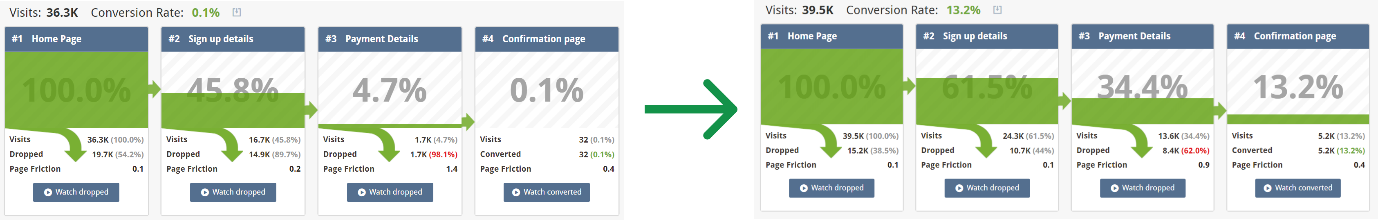
Summary
In this post, we have briefly touched on 5 features of analytics tools that really add the critical extra detail to the basic numbers that are provided by tools such as Google Analytics.
When serving the customer of today, it is only armed with this depth of information that companies have the insights to really be able to take their customers' online experiences to the level that they expect and demand.
If your web portal or website is not seeing the adoption that your business requires, consider how you can use these analytical features to achieve your goals.
Boxfusion's Digital Experience Assessment
Boxfusion’s Digital Experience Assessment uses advanced analytical tool insights to help companies to assure a seamless digital journey for their users across customer portals.
If you are having adoption issues with your customer portal, get in touch with us. Whether based on Oracle Service Cloud, Oracle Engagement Cloud, Siebel, or Oracle Intelligent Advisor (formerly Oracle Policy Automation), Boxfusion will help you to address the underlying issues and drive adoption to its maximum.
1 min read
1 min read
Join us to experience the future of AI and Cloud!
2 min read