Case Study
Why IQPC chose Boxfusion to support their digital transformation
Discover how Boxfusion Consulting helped IQPC realise their vision. Joining the...
2 min read
Oracle has released details of the new additions to Oracle Sales Cloud, which will be available to customers towards the end of the year. We've been given early access to the release and wanted to share with you our findings as well as the improvements that we think will be most useful for customers to fully utilise Sales Cloud Release 9.
After its introduction in Release 7, Oracle is continuing to increase the functionality of Simplified UI. In this latest release, the search capabilities are greatly improved with the addition of saved searches and lists to Simplified UI.
Previously reserved for Desktop UI, this will allow users to save time by storing their frequently used searches to the Simplified UI or choosing from searches rolled out sitewide by an administrator. One of our customers in particular found the limited search options for Opportunities in Release 8 somewhat frustrating. They were restricted to only being able to view all Opportunities, or those sorted by quarter and year. In Release 9, a saved search or list will allow them to have more flexibility in the data options available to their users.
Additionally, a new global ‘google-like’ keyword search feature is introduced, removing the need to navigate to individual objects to search for data. The global search feature uses keyword matching to easily return records and attachments from all vanilla and custom objects in Sales Cloud and uses a two-step filter process to filter results by object, but also filter by date range based on the record’s last updated date.
Fig 1: Global Search in Simplified UI
Fig 2: Global Search Filtering
Release 9 also brings increased power to the lead conversion process. Previously only Lead to Opportunity conversion existed with limited field values being carried across in the process. It is now possible to store a lead against a prospect account without first creating the account. Once the lead is converted, the option to convert to an account is given.
One of the big changes in R9 is the creation of a new Activities object to improve the handling of interactions, tasks, and appointments. With the new object, salespeople have a top-level view of all activities in a single place, instead of them being hidden under individual accounts and contacts as per current product releases.
Fig 3: Summary of Release 9's Activity Object
As well as this, a new ‘Team Calendar’ is available. This gives managers visibility of their team members’ appointments. This is not purely organization team-driven either, managers can explicitly add team members to the calendar to have visibility of a member’s appointments for the duration of a specific deal, for example.
Perhaps one of the most interesting new features is the full support of custom top-level objects, with an unlimited number of many-to-many (M:M) relationships between objects. Now, complex situations can be modelled and have the same ‘look and feel’ as vanilla objects, thanks to the inclusion of customisable page layouts, dynamic layouts and saved searches, but mostly thanks to their inclusion on the ‘top level’ of Simplified UI.
Fig 4: Top Level Custom Object Support
New icon families allow for a wider range of icons for custom objects, with Oracle announcing that industry-specific icon sets will continue to be added in subsequent releases.
Navigating between Simplified UI and Desktop UI was commonplace previously, but allowing custom objects to live alongside vanilla ones on the Simplified UI helps the interface to become the main user interface for users.
Another useful addition is the inclusion of the ‘Sales Lightbox’ library for Microsoft PowerPoint presentations. This introduces a way for users to browse presentations, create new presentations from existing ones and have a collaborative way to share presentations with sales representatives.
The layout is like using an online shopping cart and presentations can be attached to individual accounts, contacts, leads and opportunities, as well as existing as a stand-alone presentation.
Overall, this release increases the usability of the Sales Cloud Simplified UI. Release 9 brings a more polished user experience designed to increase the productivity of users. Time spent navigating between the Simplified UI and Desktop UI is reduced as the Simplified pages continue to become more powerful in each release, and the search improvements mean less user time is used searching for information.
We look forward to introducing our customers to the benefits and the user experience (UX) improvements of Release 9 towards the end of this year!
Look out for our future blog posts about using out-of-the-box tools to integrate Sales Cloud with Oracle cloud and on-premise products!
If improving your sales team’s productivity is a priority for your organisation, why not contact us, or call us now on +44 203 2834315, to discuss how your organisation 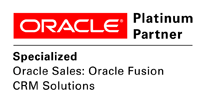 can benefit from using a sales automation application such as Oracle Sales Cloud.
can benefit from using a sales automation application such as Oracle Sales Cloud.
Boxfusion Consulting are a Specialised Sales Cloud partner.
Discover how Boxfusion Consulting helped IQPC realise their vision. Joining the...
2 min read
Speedy and intuitive workflows combined with dynamic visuals are now the staple of...
5 min read
Effective PRM combines adaptive technology, seamless integration & a clear vision...
5 min read