Case Study
Why IQPC chose Boxfusion to support their digital transformation
Discover how Boxfusion Consulting helped IQPC realise their vision. Joining the...
2 min read
As well as being a specialised implementation partner for Oracle Sales Cloud we also use it internally to support our business. Additionally we use Google Drive internally for document management. Our Sales Cloud users were frustrated at having to navigate out of Sales Cloud to view documents relating to their Customers and Opportunities so we came up with a simple integration solution. This blog explains the integration solution itself and the benefit to users, namely that they are now able to update their Customer and Opportunity records whilst updating related documents without having to navigate out of Sales Cloud and then spend time searching their folder structures for relevant information.
Here's how we are embedding Google Drive into Sales Cloud...
In Google Drive, there is an option to share a folder (right click > share) where you can retrieve a long URL to the folder. The URL will typically be something similar to the following
https://drive.google.com/a/fol...
We added the field 'Drive' onto the Opportunity and Account objects in Sales Cloud for our users to store their Google Drive URLs. I decided to store the entire URL and parse it later, as opposed to just storing the folder ID itself, as Google Drive automatically copies the URL to the clipboard when you choose to get a ‘shareable link’. Just storing the folder ID would require intervention from the end user, which would be inconvenient for them and increase the risk of error.
From this URL, we need to pass the folder ID to Google Drive in a different URL so we can embed the page in an iframe in Sales Cloud. We simply parse the URL and retrieve the folder ID. All Google Drive ‘shared’ URLs are in this format, so we can safely assume this string parsing approach will work consistently.
The final step is to display the Google Drive folder in Sales Cloud. To achieve this, we’re going to display the page in an iframe.
Many websites prevent their pages being externally displayed in an iframe due to security concerns, and Google do so with the standard drive URL (the one we can retrieve from the ‘share’ option).
Google do, however, allow the following URL to be embedded:
https://drive.google.com/embed...
So we simply create a new URL using the folder ID we've parsed, and embed it in an iframe.
The resulting embedded page fits in with the design of Sales Cloud seamlessly.
Fig. 1: Google Drive folder embedded into Oracle Sales Cloud's Simplified UI
Selecting any of the files on the page opens the file in a new browser tab. Although a simple approach, the solution has saved our users time and prevents unnecessary navigation between Sales Cloud and Google Drive.
This can be re-created with any number of applications giving the user a unified experience, enabling them to feel like they are just one application to do everything rather than navigating through several different applications to complete one task. As another example, we recently blogged about applying this technique to integrate Sales Cloud into Siebel.
Look out for our future blog posts about Sales Cloud and in-particular the exciting enhancements that are coming soon!
If improving your sales team’s productivity is a priority for your organisation, why not contact us, or call us now on +44 203 2834315, to discuss how your organisation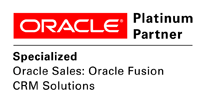 can benefit from using a sales automation application such as Oracle Sales Cloud.
can benefit from using a sales automation application such as Oracle Sales Cloud.
Boxfusion Consulting are an Oracle Sales Cloud user and a Specialised Sales Cloud implementation partner.
Discover how Boxfusion Consulting helped IQPC realise their vision. Joining the...
2 min read
Speedy and intuitive workflows combined with dynamic visuals are now the staple of...
5 min read
Effective PRM combines adaptive technology, seamless integration & a clear vision...
5 min read