Past Event: Nov 09, 2023
Retrouvez Boxfusion Consulting lors de l’événement Oracle Applications Unlimited Days, en France
1 min read

Author: Luis Oliveira
5 min read
In a world where everyone uses mobile devices for day-to-day activities, it’s important for companies to adapt their solutions and applications accordingly.
Whether it’s for registering an activity or a sale when working remotely, or for fetching vital information when they’re on their way to a meeting, mobile solutions are essential for almost all businesses, and Siebel CRM clients are no exception.
Some clients may decide to move away from Siebel because they are not aware of its mobile capabilities or because they perceive the offered solution is not user friendly or performant enough to be used on mobile devices. But it couldn’t be farther from the truth. User focus has quickly accelerated towards a mobile experience, Siebel has always been looked at as desktop-focused, but it can be adapted to a reality of a world ever-changing and always connected.
In this blog, we are going to explain the key considerations to successfully adapt Siebel to a siebel mobile application.
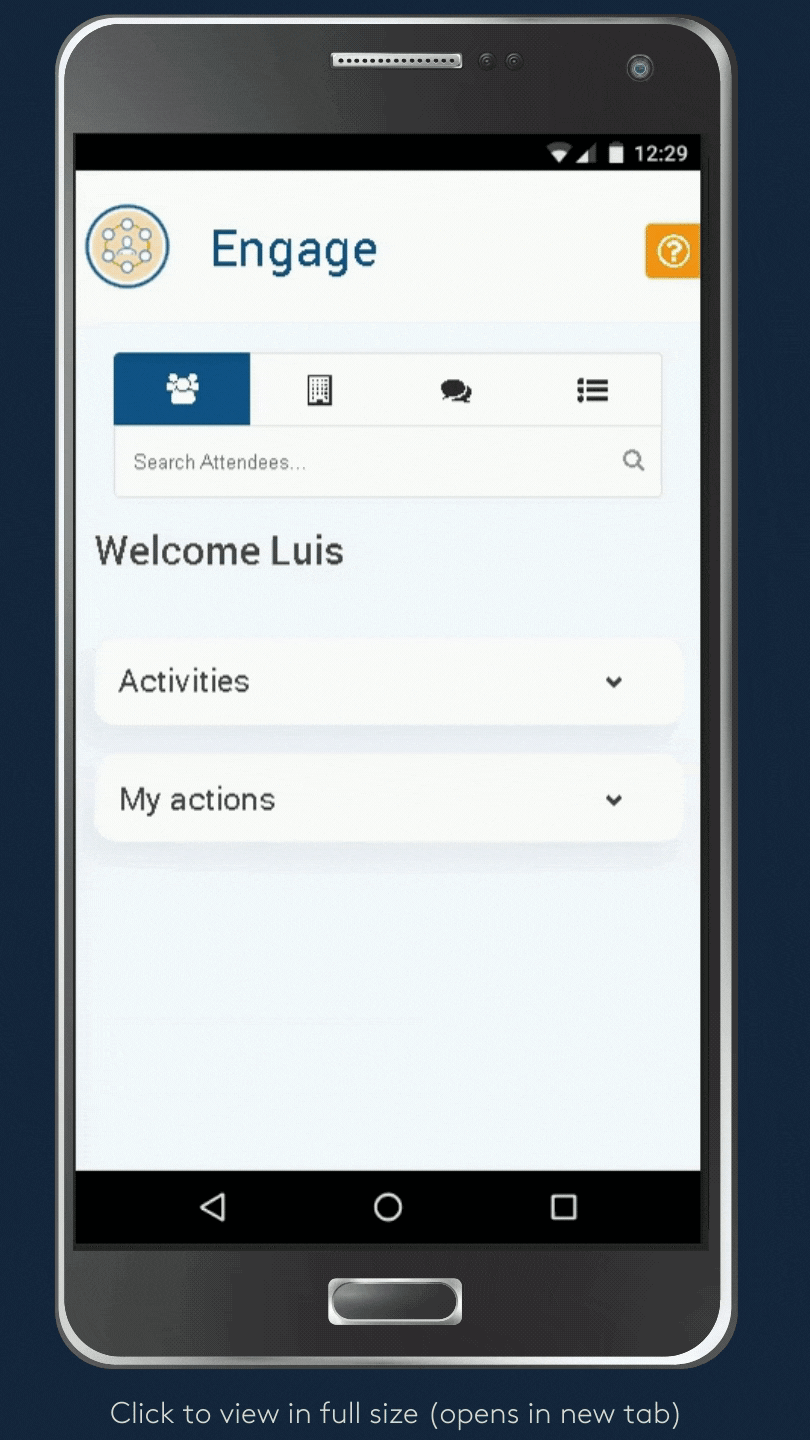
Siebel desktop applications are commonly very complex with an overwhelming amount of information on the screen.
For mobile applications, due to the viewport (screen) size, it’s important to consider the following in order to improve user experience.
The success of a mobile application is directly proportional to how the user feels about the application. A user-friendly application delights and increases adoption and productivity.
It’s important to ensure the application has the correct space between fields, buttons and any other elements; we don’t want the users to get frustrated because they want to click on something and they always click on the wrong item. The use of tabs isn’t recommended, in most scenarios, being normally replaced by accordions, this allows the users to expand and collapse its content.
It is important to provide equal access to everyone, accessibility is not only the right thing to do, it’s a must-have for any smart business and a proof you are on the right path! For example, one of the simplest options is the use of Semantic HTML, it gives context to screen readers allowing them to read the contents out loud.
Add Mobile Specific Functionalities
“Wait…. you just said to remove functionalities and fields, now you want to add more?” Exactly!!!
Mobile and desktop applications are used differently, so you have to add functionalities accordingly. And when it comes to adding mobile functionalities to help users achieve their goals, the possibilities are endless.
Here are some examples:
Siebel provides very powerful functionalities that may not be perfect as is, but can be adapted for perfect solutions on mobile applications:
To avoid unnecessary and unexpected errors, it’s important to invest in testing to cover all possible scenarios. We identified 3 different stages that should always be considered:
Here are the 5 key points you should consider for a Siebel transformation to the mobile world:
Boxfusion Consulting are expert in delivering highly usable user interfaces, over new and existing applications. We have helped many clients successfully achieve simplicity and ease-of-use across platforms.
Let's discuss several ways we can help you adapt your Siebel application for mobile.
1 min read
5 min read
Learn how GMC improved stakeholder engagement with Siebel Open UI to better understand sta...
2 min read