Past Event: Sep 18, 2023
We are attending Oracle Cloud World 2023
1 min read

Author: Alex Sensier
5 min read
When you are developing changes in Oracle Sales Cloud that impact specific users, or when troubleshooting issues reported by users, you would want to see what those look like for the affected users as part of your unit testing. Whilst you may be able to log in to an environment using their user account, this is not advisable as it is not a secure way of doing it, which is especially true for a production environment. In fact, in some organisations it might not even be allowed due to their IT security policies.
A solid solution would be to use Proxy Logins, which are a secure way to see an application through another user’s eyes. We have found Proxy Logins to be a useful feature whilst developing Oracle Sales Cloud environments for our customers and troubleshooting small issues that they experience.
This blog post provides a summary of how to use Proxy Logins in Sales Cloud, and touches on some common use-cases and security benefits.
The main reason for using Proxy Logins is security, as Proxy Logins remove the necessity and temptation for users to share their application passwords. Instead, users must grant permission for another user to log in as them. Each user is able to allocate proxy privileges to other users in the application and choose a start and end time for the proxy access, preventing users from having access for greater periods of time than they should.
Furthermore, when a user chooses to login as a proxy, they are forced to enter their own password again, adding another verification step to the process.
1. Troubleshooting User Issues When application administrators are troubleshooting reported issues, they sometimes cannot see all the issues that the user is experiencing, because they might not have the right privileges and visibility. Proxy logging in as another user would mean that administrators could run a test whilst logged in as the user to correctly validate the issue that exists, and how it presents itself to that user. Being able to reproduce an issue is an important first step and it can go a long way to identifying and fixing the underlying causes.
2. Setting Up Functionality for Specific Users Administrators may sometimes also be asked to help create specific-user functionality instead of having the users themselves doing it (recently we were asked to assist a user with creating an advanced saved-search, for example). In Cloud applications, it is common for users to create unique modifications like this that cannot be rolled out through Sales Cloud’s customisation composers (Application or Page Composer) by administrators. Proxy logins allow the administrator to login as the user, set up the functionality and then log-out, giving the administrator the satisfaction that the task was successful.
3. Unit Testing Sales Cloud uses Role Based Access Control (RBAC) as its user security mechanism which allows specific application privileges to be assigned to users through Job Roles. In a typical Sales Cloud implementation, users will be granted different privileges that depend on their functional roles: Sales Managers should have different privileges than a Sales Representative and Sales Admins should have different privileges than a Sales Manager, for example. Proxy Logins allow application administrators to quickly test functionality across multiple users of different roles, to attain a more complete coverage of tests and ensure the quality of the application configuration.
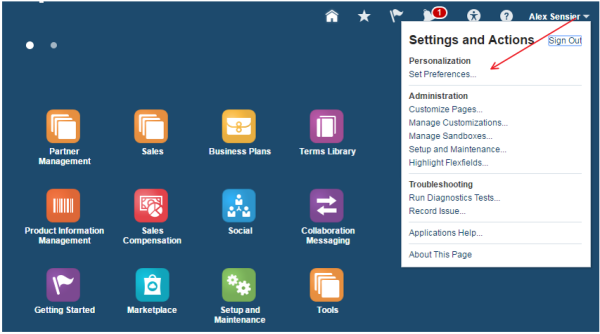
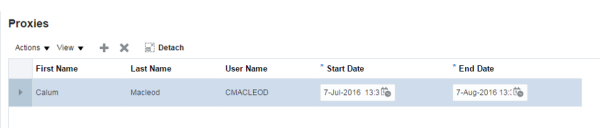
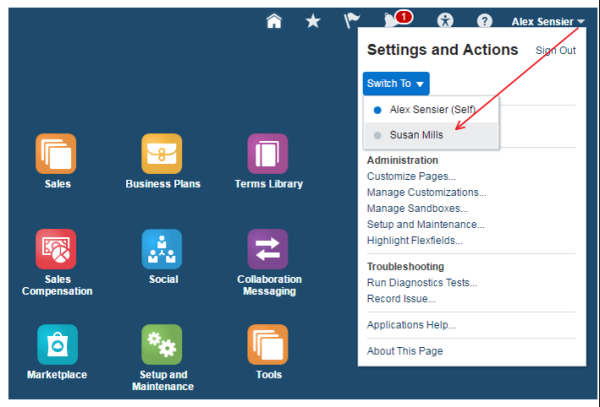
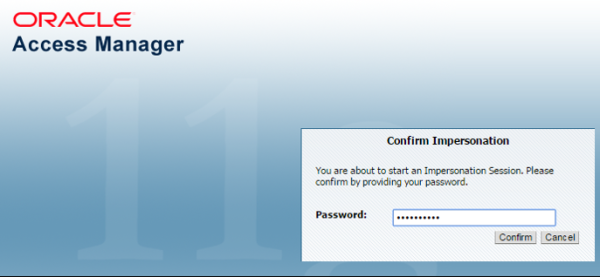
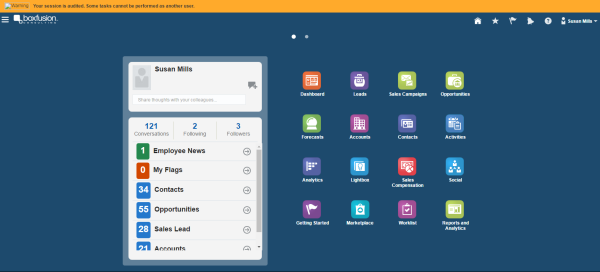
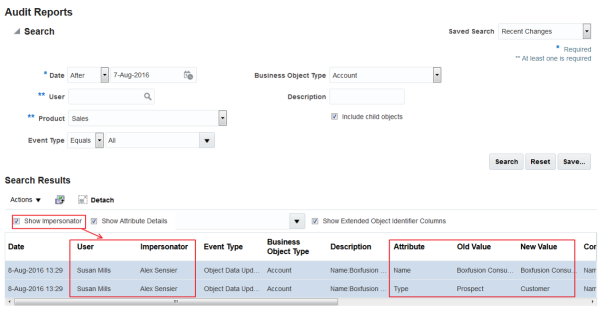
Not all system actions can be carried out whilst in a proxy session. A password cannot be changed whilst in a proxy session, nor can personal information or preferences. Records can be updated but not deleted, preventing the proxy-login user from causing any damage! There is more information about Proxy Logins, and how they can be implemented, available in Oracle’s Sales Cloud documentation.
Using Proxy Logins is a fairly simple feature available in Sales Cloud to allow application users to securely log in as different users. We have found this can create a secure business process for troubleshooting user issues quickly and easily and to expedite unit testing when developing changes to Sales Cloud.
Our experts are available to discuss with you how to get more out of your Oracle Sales Cloud implementation. We utilise useful features like this frequently on all of our Cloud projects to ensure they are delivered rapidly, securely and with the highest levels of quality, ensuring that you get the maximum value from your Oracle Cloud investment. Call us on +44 (0) 203 283 4315, or email us at [email protected].
Check our upcoming event, which is focused on the impacts of digital transformation in the Contact Centre!
1 min read
5 min read
Join Boxfusion at CloudWorld 2022 to connect, learn & succeed.
1 min read