Resource
Reshaping Service Experience in 2025 [eBook]
1 min read
Oracle RightNow Web Experience (Customer Portal) provides a rich online customer experience solution so consumers can research, purchase, or resolve issues from any device.
If required, this web experience can be tailored to the client’s existing look & feel, so that the Customer Portal seamlessly integrates with the client’s site. This requires a multi-disciplinary team working on various levels, including design, web design, usability and coding in PHP, HTML and CSS.
An example of tailoring the Customer Portal is adding new entities to the Account Overview page. This is straightforward for some standard objects such as contacts and incidents. However, the process is far more challenging for custom objects and other standard objects such as opportunities.
We can share a recent example of advanced Customer Portal configuration. In a collaboration with Oracle, we were tasked with displaying opportunities representing customer orders on the Account Overview page. The objective of this was to allow customers to access the product orders related to their account, and to create incidents regarding the selected order.
The screenshot below displays the Account Overview page of the Customer Portal for this particular collaboration project. The ‘Orders’ report displays opportunities that are depicted as customer orders.
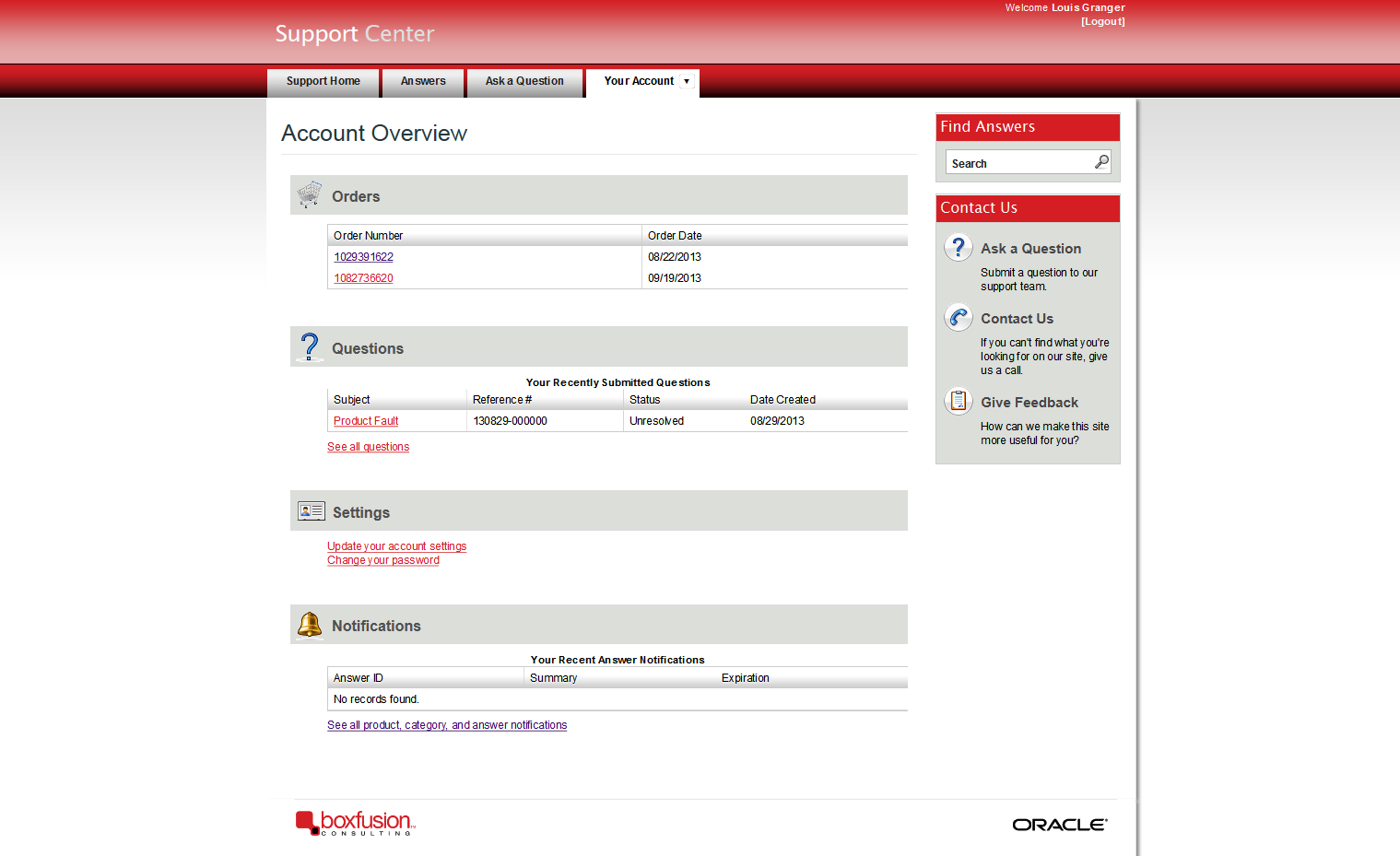 RightNow CX Customer Portal, with the new "Orders" (Opportunities) entity displayed.
RightNow CX Customer Portal, with the new "Orders" (Opportunities) entity displayed.
We will be posting an additional blog post in the near future with “behind the scenes” details of how these tasks were completed, but the high-level steps taken to customise the Customer Portal were:
Look out for our next RightNow blog post where we will reveal additional task-specific details!
If you would like to know more about Oracle RightNow CX or any of the topics mentioned above, simply call us on +44 203 283 4315 or contact us here.

1 min read
Explore how Network Rail provides high-quality information to its customers and users...
3 min read
Learn how Smeg delivers excellent customer service by leveraging Oracle's Generative AI...
3 min read